Now days due to technology our life has become so easy that we can get all the news, information by sitting inside the home. 2, 3 years ago if we want of get driving License then we have to sit in long line all day to fill only for form and it was not sure that we can get form before 4 PM but due to technology now we don’t need to get in line to get form for Driving License it can be done in a couple of minutes by sitting inside the home.
First of all you have to know Driving License form is Opening or not. you don’t need to go in Driving Institute or License Office it is simple just check the web site of driving License (dotm.gov.np) copy and pest into your Browser and check. If it was open then simply follow the following instruction.
Steps:
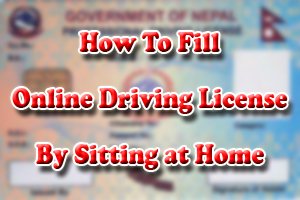
- First open your browser (Chrome or Firefox) and type web address (https://dotm.gov.np ) press Enter
- Change site language to ENGLISH
- Click Online Driving License Form
- It will open notice with heading (ONLINE DRIVING LICENSE REGESTRATION) Click it
- it will ask Citizenship Details
a. In citizenship chose Nepal
b. in SELECT APPLY FOR Chose NEWLICENSE (If you are applying for New License then select NEWLICENSE , If you want to add category then click ADDCATOGERY) - Click Proceed
- Fill all the form with * Marks (without
* Marks it is not necessary) - In EXAM INFORMATION chose which your category
- Select ZONE (From Which Zone Eg: Lumbini)
- LICENSE ISSUE OFFICE
- type same cap catch as shown in figure
- Click Submit
- It will ask you to verify what you filled is correct. ( if all the filled information is Right then Click SAVE DETAILS If Wrong then Click EDIT DETAILS)
- After Clicking SAVE DETAILS It will Give to APPLICATION SAVED SUCCESSFULLY REFERENCE NO. …………………………..
- Click OK
- Click Print
- It will give you filled form with bar code.
- Save it and Print it later
- DONE
If you have any Confussion then Feel free to ask inside the comment box. I will try to solve the problem.
If you want video about this tutorial then Comment i will share it.
Actually the address I have entered is altered can I change that at the time of trial or examination
Are you joking, it is not better than queue system. I am trying 1 month for online from 6am to 10Pm for a add category “car” still no chance. If it was queue system may be it can be faster than online. I felt lucky when i got success for bike after half month. The point nowadays, the site act like offline in early morning around 6:10 am after that the msg quota limitation pop up. It’s seems impossible.
I have filled it up correctly and after submission its opening the same page again and again its not providing me any reference number, what do i do?