How to Set Internet Setting In Ncell Sim card:
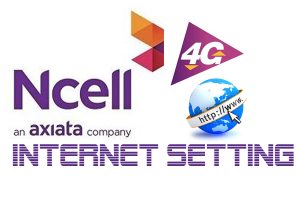
Step 1: Activate GPRS in NCELL Sim card
- Type A and send sms to 900224
- You will get replay from ncell
Step 2: Send sms and get Internet setting form Ncell
- Type All and send SMS to 9595 for the necessary setting for
- Install and surf the internet
Step 3: Manual Configuration
Android Phone/ Tablet
- Go To:
- Settings
- Wireless and Setting
- Mobile Networks
- Access Point Names
- New APN
Step 4: Fill the Setting according to below
- Name: ncellgprs
- APN: web
- Proxy:
- Port:
- MMC: 429
- MNC: 02
- APN Type: internet
- Save
- Activate the ncellgprs
Its Done Enjoy the Internet
Bonus Trick:
- Just flow the Step 3
- Fill the setting
- Name: Ncell
- Apn: default
- Save
- And enjoy the internet